| 123456789101112131415161718192021222324252627282930313233343536373839404142434445464748495051525354555657585960616263 |
- import tornado.ioloop
- import tornado.web
- from demos.bmi import main as bmi
- from demos.chat_room import main as chat_room
- from demos.input_usage import main as input_usage
- from demos.output_usage import main as output_usage
- from demos.config import charts_demo_host
- from pywebio import STATIC_PATH
- from pywebio.output import put_markdown, set_auto_scroll_bottom
- from pywebio.platform.tornado import webio_handler
- from tornado.options import define, options
- index_md = r"""# PyWebIO demos
- ### 基本demo
- - [BMI计算](./?pywebio_api=bmi): 根据身高体重计算BMI指数 [源码](https://github.com/wang0618/PyWebIO/blob/master/demos/bmi.py)
- - [聊天室](./?pywebio_api=chat_room): 和当前所有在线的人聊天 [源码](https://github.com/wang0618/PyWebIO/blob/master/demos/chat_room.py)
- - [输入演示](./?pywebio_api=input_usage): 演示PyWebIO输入模块的用法 [源码](https://github.com/wang0618/PyWebIO/blob/master/demos/input_usage.py)
- - [输出演示](./?pywebio_api=output_usage): 演示PyWebIO输出模块的用法 [源码](https://github.com/wang0618/PyWebIO/blob/master/demos/output_usage.py)
- ### 数据可视化demo
- PyWebIO还支持使用第三方库进行数据可视化
- - 使用`pyecharts`创建基于Echarts的图表 [**demos**]({charts_demo_host}/?pywebio_api=pyecharts)
- - 使用`cutecharts.py`创建卡通风格图表 [**demos**]({charts_demo_host}/?pywebio_api=cutecharts)
- - 使用`plotly`进行数据可视化 [**demos**]({charts_demo_host}/?pywebio_api=plotly)
- **数据可视化demo截图**
- 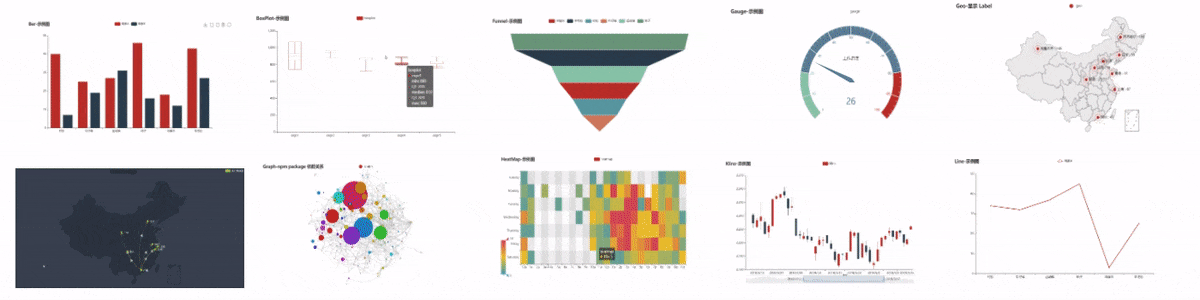
- 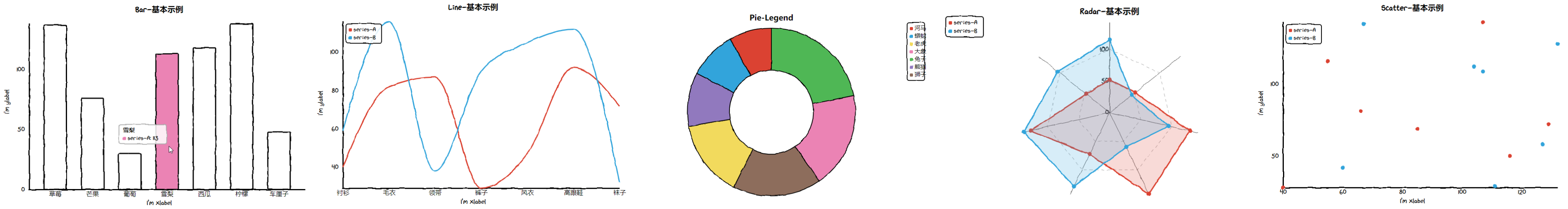
- 
- ### Links
- * PyWebIO Github [github.com/wang0618/PyWebIO](https://github.com/wang0618/PyWebIO)
- * 使用手册和实现文档见 [pywebio.readthedocs.io](https://pywebio.readthedocs.io)
- """.format(charts_demo_host=charts_demo_host)
- def index():
- set_auto_scroll_bottom(False)
- put_markdown(index_md)
- if __name__ == "__main__":
- define("port", default=8080, help="run on the given port", type=int)
- tornado.options.parse_command_line()
- application = tornado.web.Application([
- (r"/io", webio_handler(index)),
- (r"/bmi", webio_handler(bmi)),
- (r"/chat_room", webio_handler(chat_room)),
- (r"/input_usage", webio_handler(input_usage)),
- (r"/output_usage", webio_handler(output_usage)),
- (r"/(.*)", tornado.web.StaticFileHandler, {"path": STATIC_PATH, 'default_filename': 'index.html'})
- ])
- application.listen(port=options.port)
- tornado.ioloop.IOLoop.current().start()
|