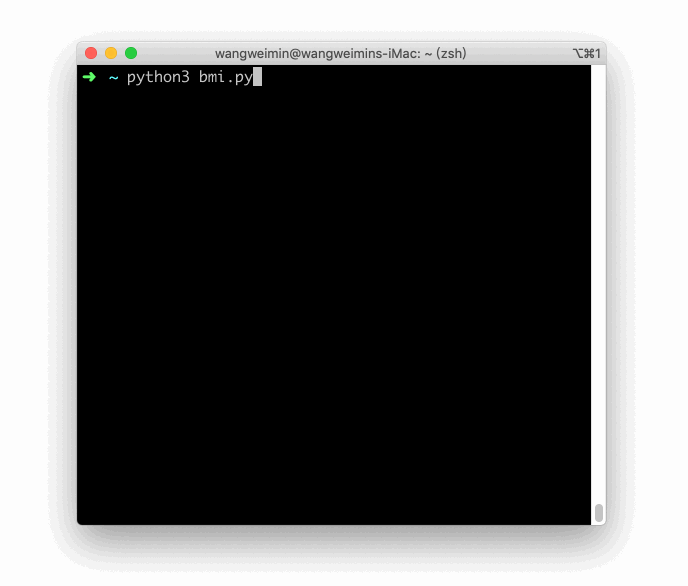|
|
5 жил өмнө | |
|---|---|---|
| .github | 5 жил өмнө | |
| demos | 5 жил өмнө | |
| docs | 5 жил өмнө | |
| pywebio | 5 жил өмнө | |
| test | 5 жил өмнө | |
| .drone.yml | 5 жил өмнө | |
| .gitattributes | 5 жил өмнө | |
| .gitignore | 5 жил өмнө | |
| .readthedocs.yml | 5 жил өмнө | |
| LICENSE | 5 жил өмнө | |
| MANIFEST.in | 5 жил өмнө | |
| Procfile | 5 жил өмнө | |
| README.md | 5 жил өмнө | |
| requirements.txt | 5 жил өмнө | |
| setup.py | 5 жил өмнө |
README.md
PyWebIO
<em>Write interactive web app in script way.</em>
<a href="https://percy.io/pywebio/pywebio">
<img src="https://percy.io/static/images/percy-badge.svg" alt="Percy visual test">
</a>
<a href="https://codecov.io/gh/wang0618/PyWebIO">
<img src="https://codecov.io/gh/wang0618/PyWebIO/branch/dev/graph/badge.svg" />
</a>
<a href="https://pywebio.readthedocs.io/zh_CN/latest/?badge=latest">
<img src="https://readthedocs.org/projects/pywebio/badge/?version=latest" alt="Documentation Status">
</a>
<a href="https://pypi.org/project/PyWebIO/">
<img src="https://img.shields.io/pypi/v/pywebio?colorB=brightgreen" alt="Package version">
</a>
<a href="https://pypi.org/project/PyWebIO/">
<img src="https://img.shields.io/pypi/pyversions/PyWebIO.svg?colorB=brightgreen" alt="Python Version">
</a>
<a href="https://github.com/wang0618/PyWebIO/blob/master/LICENSE">
<img src="https://img.shields.io/github/license/wang0618/PyWebIO.svg" alt="License">
</a>
<br/>
<a href="https://pywebio.readthedocs.io">[Document]</a> | <a href="http://pywebio-demos.wangweimin.site/">[Demos]</a>
PyWebIO是一个用于在浏览器上获取输入和进行输出的工具库。能够将原有的通过终端交互的脚本快速服务化,供其他人在网络上通过浏览器访问使用; PyWebIO还可以方便地整合进现有的Web服务,让你不需要编写Html和JS代码,就可以构建出具有良好可用性的Web程序。
特点:
- 使用同步而不是基于回调的方式获取输入,无需在各个步骤之间保存状态,使用更方便
- 代码侵入性小,对于旧脚本代码仅需修改输入输出逻辑
- 支持多用户与并发请求
- 支持结合第三方库实现数据可视化
- 支持整合到现有的Web服务,目前支持与Flask、Django、Tornado、aiohttp框架集成
- 同时支持基于线程的执行模型和基于协程的执行模型
Install
PyPi安装:
pip3 install -U pywebio
目前PyWebIO处于快速开发迭代中,PyPi上的包更新可能滞后,建议使用源码安装:
pip3 install -U https://code.aliyun.com/wang0618/pywebio/repository/archive.zip
系统要求: PyWebIO要求 Python 版本在 3.5.2 及以上
Quick start
Hello, world
这是一个使用PyWebIO计算 BMI指数 的脚本:
from pywebio.input import input, FLOAT
from pywebio.output import put_text
def bmi():
height = input("请输入你的身高(cm):", type=FLOAT)
weight = input("请输入你的体重(kg):", type=FLOAT)
BMI = weight / (height / 100) ** 2
top_status = [(14.9, '极瘦'), (18.4, '偏瘦'),
(22.9, '正常'), (27.5, '过重'),
(40.0, '肥胖'), (float('inf'), '非常肥胖')]
for top, status in top_status:
if BMI <= top:
put_text('你的 BMI 值: %.1f,身体状态:%s' % (BMI, status))
break
if __name__ == '__main__':
bmi()
如果没有使用PywWebIO,这只是一个非常简单的脚本,而通过使用PywWebIO提供的输入输出函数,你可以在浏览器中与代码进行交互:
向外提供服务
上文对使用PyWebIO进行改造的程序,运行模式还是脚本,程序计算完毕后立刻退出。可以使用 pywebio.start_server() 将 bmi() 函数作为Web服务提供:
from pywebio import start_server
from pywebio.input import input, FLOAT
from pywebio.output import put_text
def bmi():
... # bmi() 函数内容不变
if __name__ == '__main__':
start_server(bmi)
与现有Web框架整合
仅需在现有的Tornado应用中加入加入两个 RequestHandler ,就可以将使用PyWebIO编写的函数整合进Tornado应用中
import tornado.ioloop
import tornado.web
from pywebio.platform.tornado import webio_handler
from pywebio import STATIC_PATH
class MainHandler(tornado.web.RequestHandler):
def get(self):
self.write("Hello, world")
if __name__ == "__main__":
application = tornado.web.Application([
(r"/", MainHandler),
(r"/bmi/io", webio_handler(bmi)), # bmi 即为上文计算BMI指数的函数
(r"/bmi/(.*)", tornado.web.StaticFileHandler, {"path": STATIC_PATH, 'default_filename': 'index.html'})
])
application.listen(port=80, address='localhost')
tornado.ioloop.IOLoop.current().start()
在 http://localhost/bmi/ 页面上就可以计算BMI了
Demos
Document
使用手册和实现文档见 https://pywebio.readthedocs.io